Plugin Configuration
To configure the Searchium.ai OpenSearch/Elasticsearch Plugin:
Update the plugin configuration file with the Searchium.ai server IP.
Open opensearch.yml / elasticsearch.yml in an editing console.
Get the IP addresses from your plan’s allocation details section.
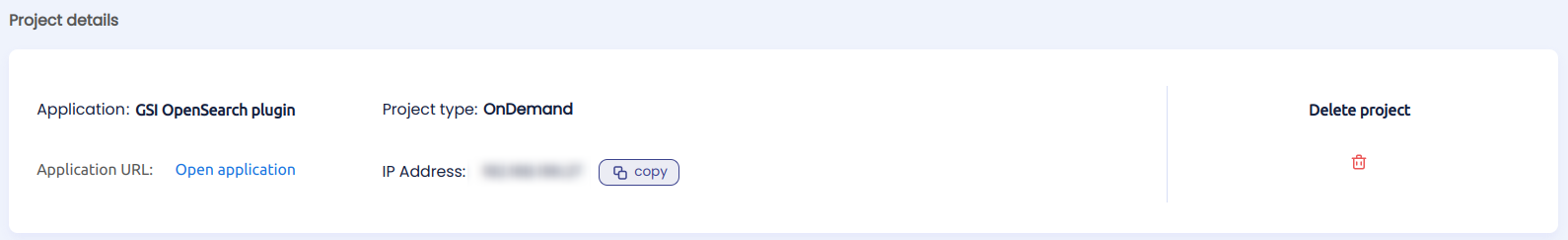
Add the following lines to the file:
gsi.service.host: < Your Searchium.ai server IP address >
gsi.search.host: < Your Searchium.ai server IP address >
Example configuration file:
cluster.name: "docker-cluster"
network.host: 0.0.0.0
...
...
...
gsi.service.host: <Your Searchium.ai server IP address>
gsi.search.host: <Your Searchium.ai server IP address>
Add the following two following lines to the plugin-security.policy file which can be found in the plugin zip folder. Make sure that you change
<USERNAME>to your correct username`:
permission java.io.FilePermission "/home/<USERNAME>/.aws/credentials", "read";
permission java.io.FilePermission "/home/<USERNAME>/.aws/config", "read";
If you're using a console, you might need to unzip the file, change the plugin-security.policy file and zip it again
Overwrite the previous opensearch.yml / elasticsearch.yml config file with the updated one.
Install the Searchium.ai plugin, as you would any OpenSearch / Elasticsearch
.zipformat plugin.