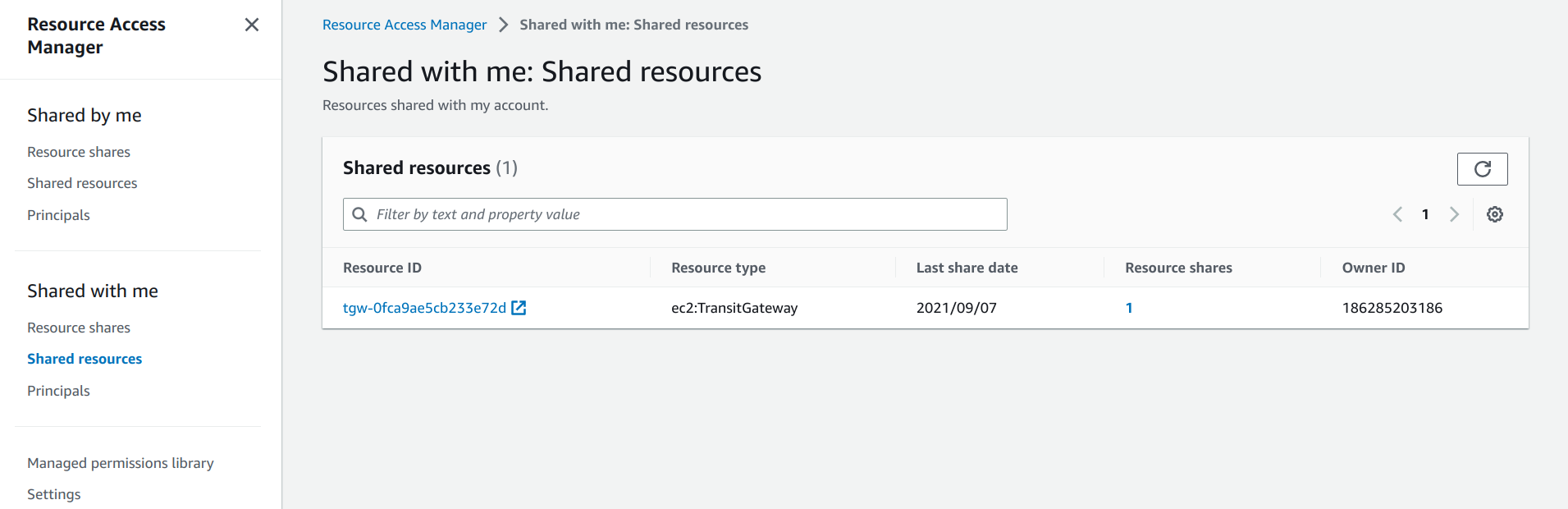Accepting the Transit Gateway Resource Share
Open the Resource access manager and select Resource shares from the navigation panel on the left.
In the Resource shares pane, select the radio button on the left of the invitation. Next, click on us-west-1 Transit Gateway GSI APU Production.
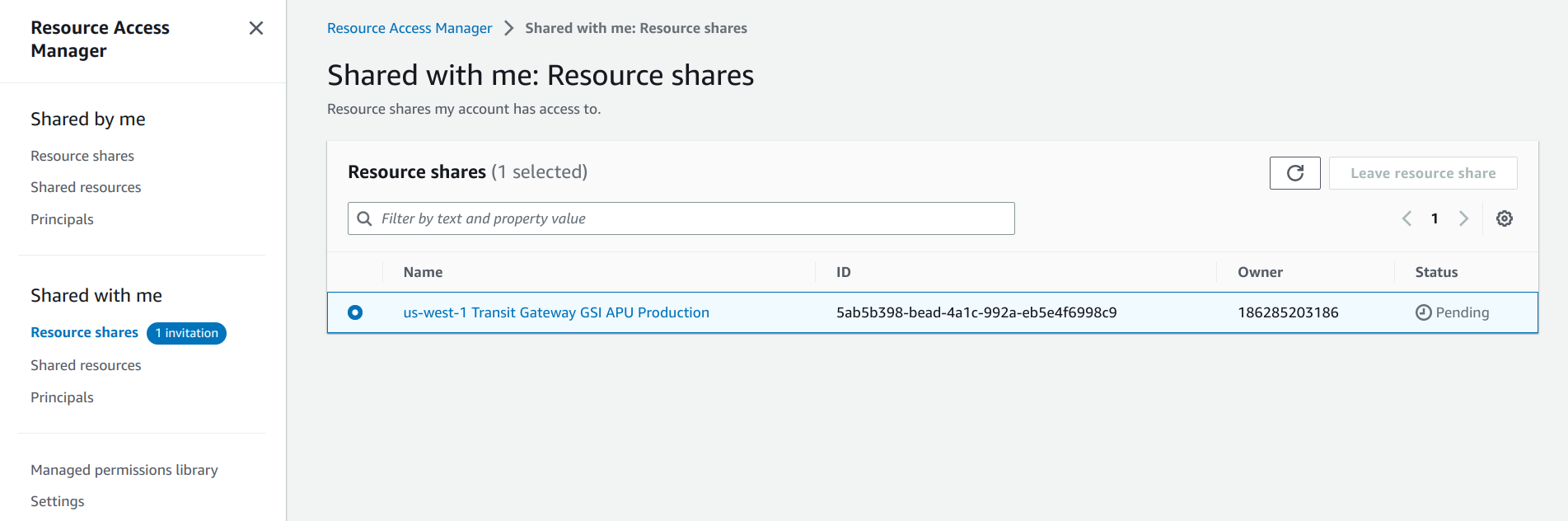
In the shared resource invitation screen, click the Accept resource share button.
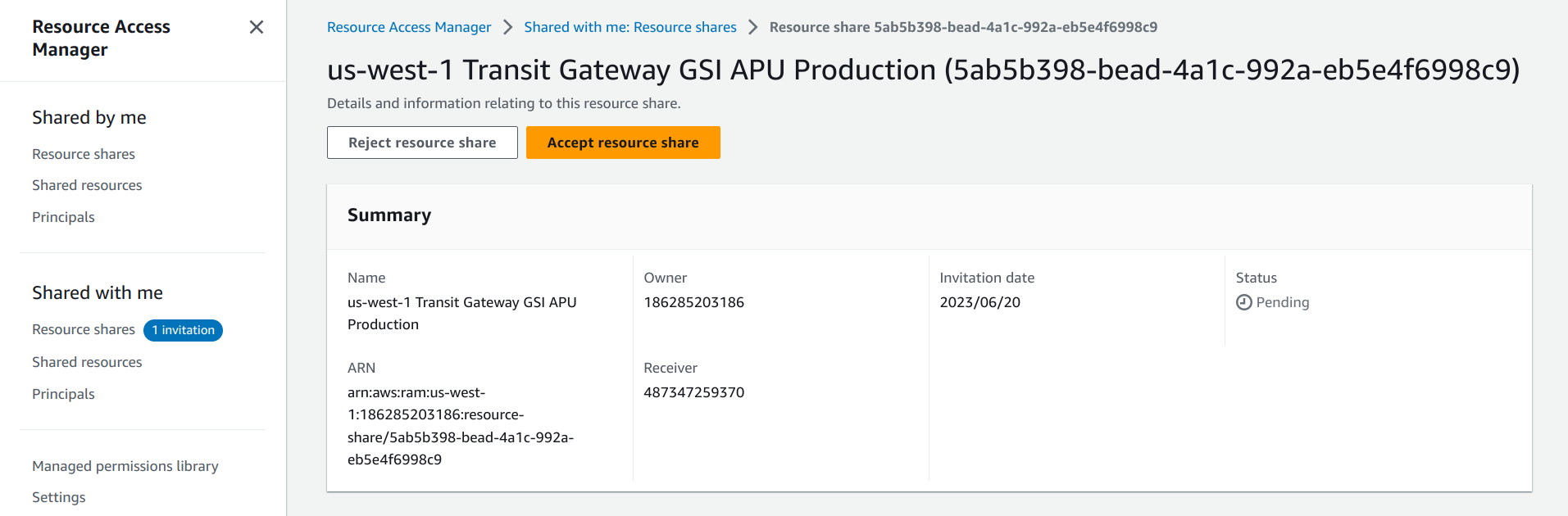
Click Accept to confirm acceptance of the resource share.
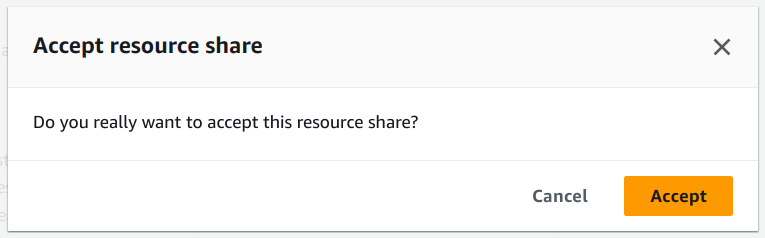
The resource that was shared should be listed in the shared resources table: