Selecting Datasets
Open the Datasets window to view the list of available datasets. You can select an existing dataset from the list or add a new one to the list.
To view available datasets:
In the FVS configuration panel, click the Datasets field’s Browse button.
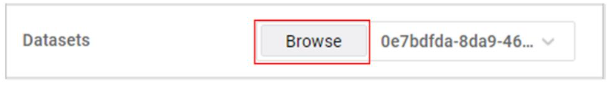
Available datasets display:
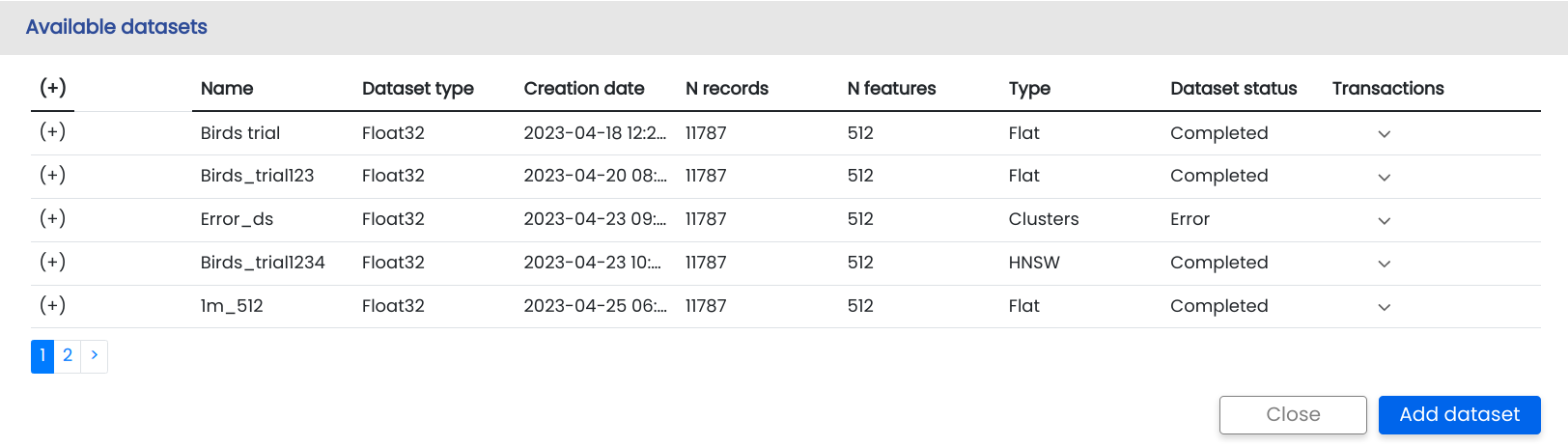
| Parameter | Description |
|---|---|
Name | Indicates the ID of the dataset |
Dataset type | Indicates whether the dataset is FP32 or binary (Uint8). |
Creation date | Indicates the creation date of the dataset. |
N records | Indicates the number of records in the dataset. |
N features | Indicates the number of features in a trained float32 dataset, or the number of bits per vector in a binary dataset. |
Type | Indicates the search type: flat or clusters. |
Dataset status | Indicates whether dataset training is in-progress or is completed. No value means that the dataset hasn’t undergone training. |