Accessing Fast Vector Search
To access FVS:
From Searchium.ai, click
Projectsfrom the left hand pane.Click the name of the project you want to use. The plan detail page appears.
Copy the Instance ID.
Click the application URL.
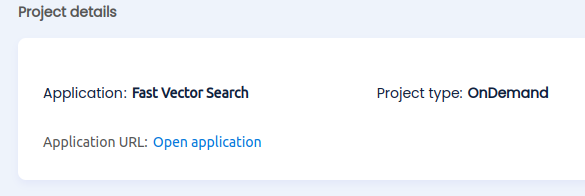
The APU application opens in a new browser window.
From the APU application, enter your instance ID.
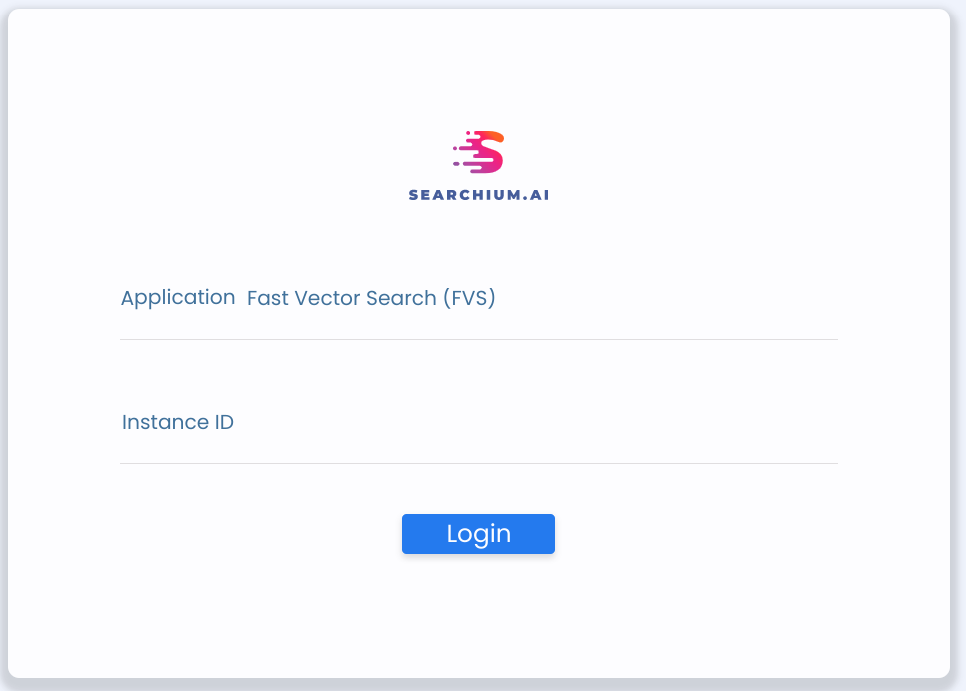
Click Login. The FVS page appears.
note
If you're having trouble accessing FVS, please contact our support team at support@searchium.ai.