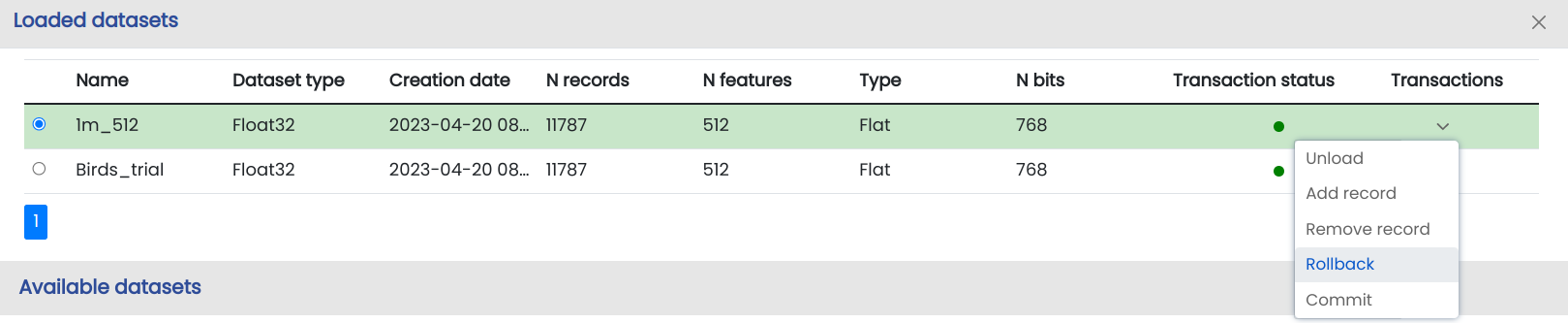Modifying Datasets
In the Datasets window, you can modify loaded datasets:
Add a
npyfile of one or more records to a loaded dataset.Specify the index of a record that you want to remove from a loaded dataset.
Commit the addition or removal of records from a loaded dataset, so next time you will load the dataset with the add/remove vectors. Changes that you make after the commit transaction will not be saved over multiple search sessions.
Rollback to undo changes that you make to a loaded dataset.
Add/remove functions are supported on FP32 datasets and binary hamming. They are not supported on binary Tanimoto datasets.
Adding Records to Loaded Datasets
In the Datasets window, you can also add records to a loaded dataset.
To add npy file of one or more records to a loaded dataset:
Click the More icon of the dataset where you wish to add data and choose Add record from the context menu.
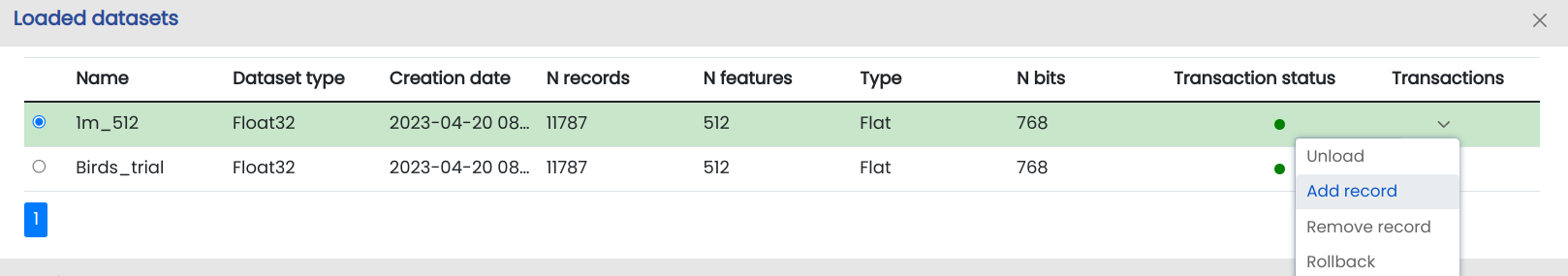
Select the
npyfile with the records that you wish to add.Click the Add button to confirm adding the selected records.
Removing Records from a Loaded Dataset
To remove a record from a loaded dataset:
- Click the More icon of the dataset where you wish to delete data and choose Remove record from the context menu.
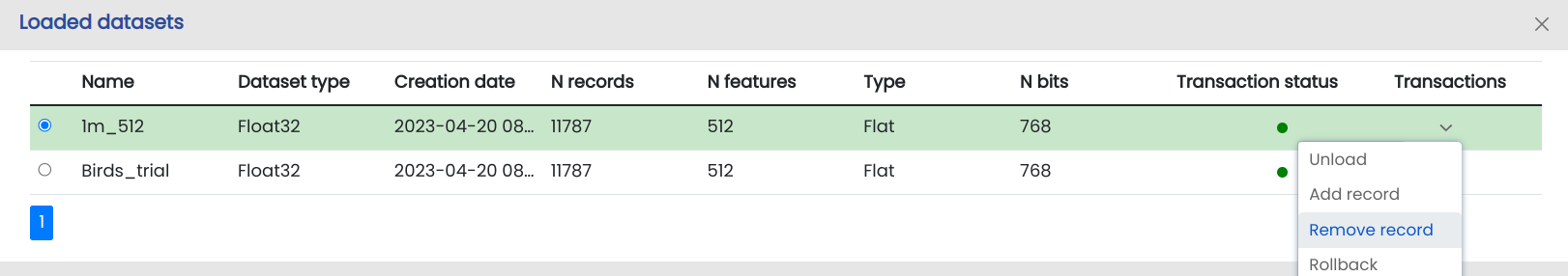
- In the Remove record window, specify the index of the record that you wish to remove.
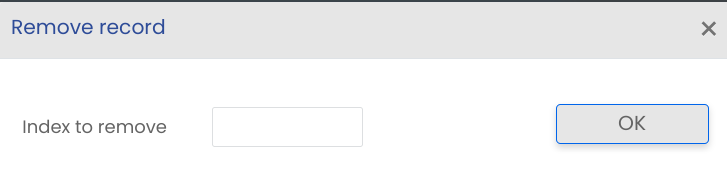
- Click OK to confirm.
Dataset Transactions
Changes to a loaded dataset will be reflected in the dataset’s transaction status.
Commit to make the changes permanent; rollback changes to undo changes.
To commit data transactions:
Click the Transactions icon of the dataset where you wish to delete data and choose Commit from the context menu.
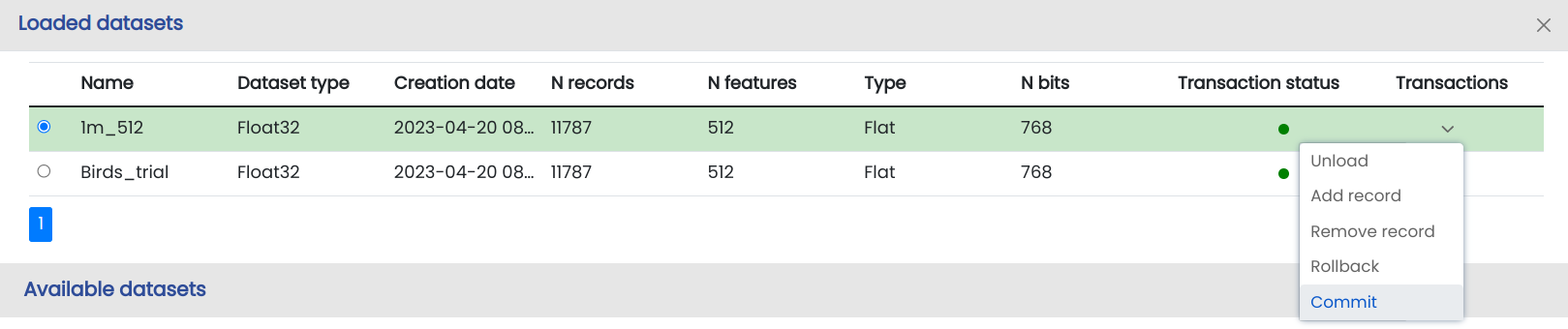
To rollback dataset changes:
Click the Transactions icon of the dataset where you wish to undo changes and choose Rollback from the context menu.