Configuring a VPC
To configure your VPC to work with Searchium.ai:
Request an IPv4 CIDR from
devopsil@gsitechnology.com. Please include your AWS account ID. You will receive the IPv4 CIDR by email.From your AWS console click VPC.
Ensure that you are using the us-west-1 region.
Click VPCs.
Click Create VPC. Select VPC and more.
Enter a tag name of your choice.
Under IPv4 CIDR block, enter the IPv4 CIDR that you received by email.
Use the other default options.
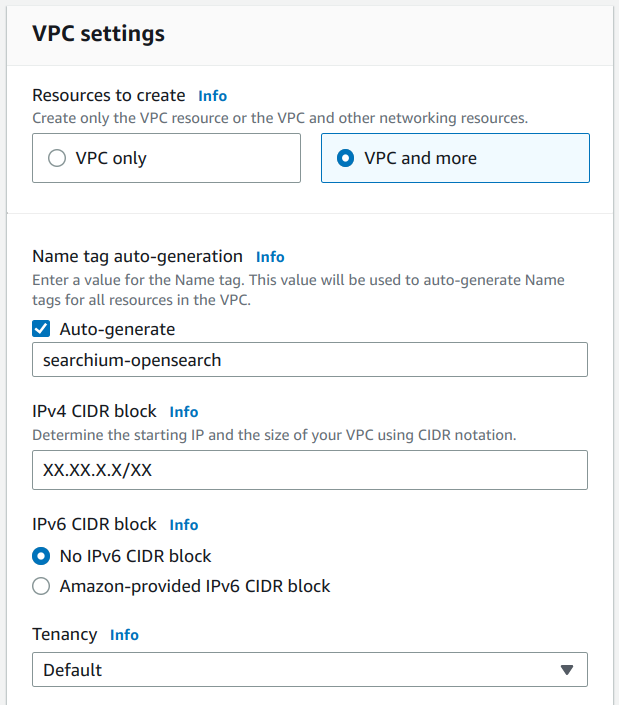
Click Create VPC.