Validating Search Results
Use the ground truth utilities to validate your search results.
To generate ground truth search results:
Click the Ground truth link at the top of the Results window.
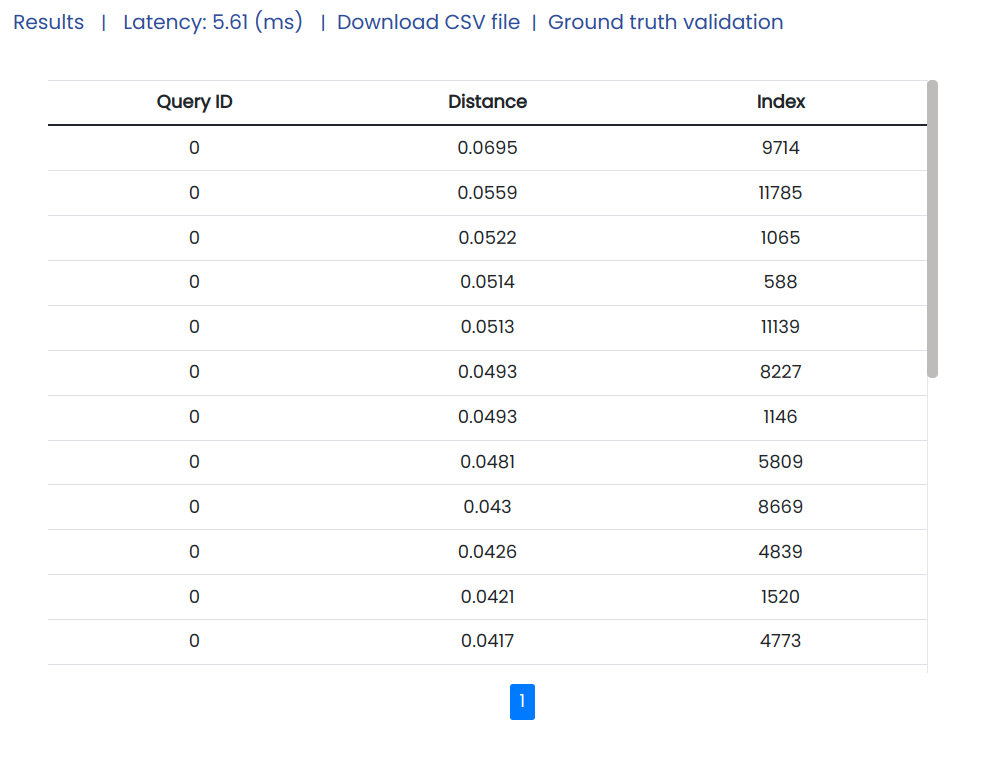
Click the Generate button.
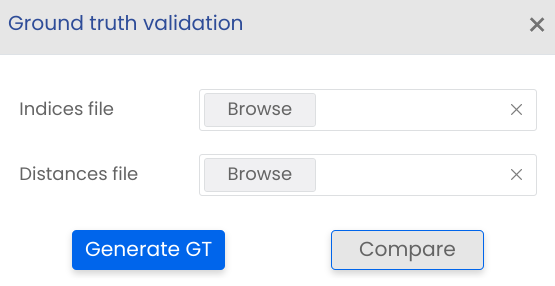
To run ground truth validation:
Browse to select the indices file that was generated and click Choose.
Browse to select the distances file that was generated and click Choose.
Click the Compare button