Logging In
Click on Open application in your plan’s allocation details section to open the OpenSearch/Elasticsearch Plugin web app.
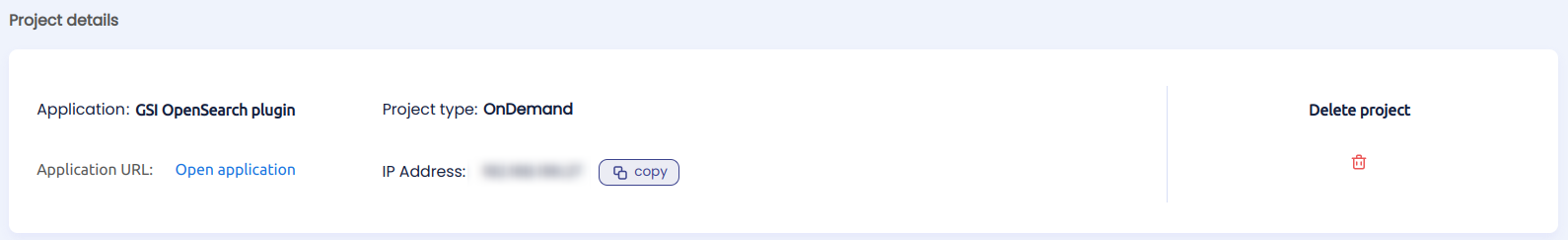
Enter the allocation ID from your Searchium.ai cloud management account.
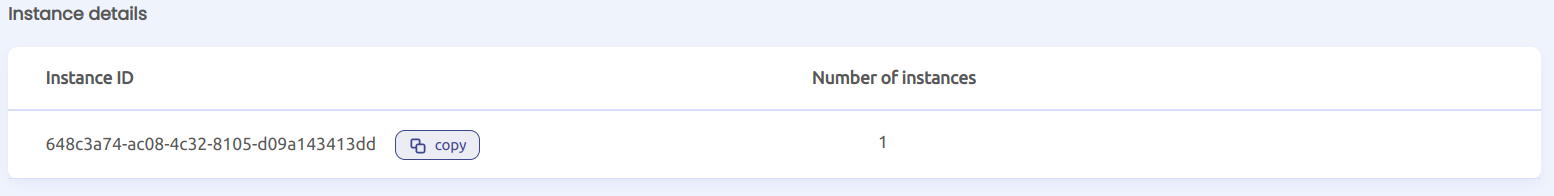
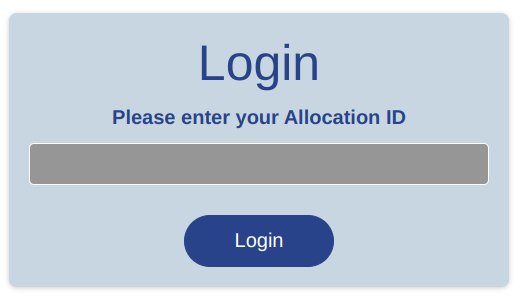
Specifying Dataset Location
To configure where datasets are stored:
Click the Plugin settings tab from the top navigation bar.
Click on Advanced settings.
To store datasets locally:
Click LOCAL FS.
Enter the folder path. If both the plugin and the Searchium.ai backend server are installed locally, you can use a local folder. If the plugin and backend server are not installed locally, use an EFS shared folder.
infoYou can only use this option if you are using a shared folder (e.g. efs)
To store datasets on an AWS S3 server
Click AMAZON S3.
Enter the login information, region, and Amazon bucket name.

Click Apply.